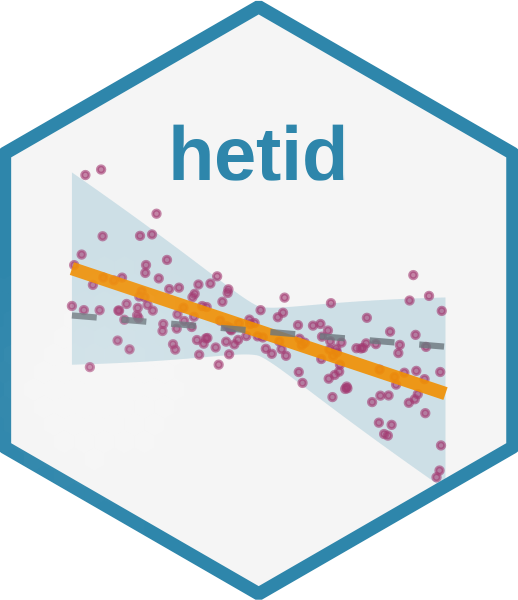Thank you for your interest in contributing to the heteroskedasticity_identification R package! This document provides guidelines and workflows for contributing.
Development Workflow
We follow the GitHub Flow branching strategy, which is simple and effective for R package development.
Branching Strategy
-
main- The stable, production-ready branch. All releases are made from this branch. - Feature branches - Short-lived branches for developing new features or fixes.
Branch Naming Conventions
Use descriptive branch names with prefixes:
-
feature/- New features (e.g.,feature/add-robust-variance) -
fix/- Bug fixes (e.g.,fix/issue-42) -
docs/- Documentation updates (e.g.,docs/improve-vignette) -
test/- Test additions or improvements (e.g.,test/coverage-improvement)
How to Contribute
2. Set Up Development Environment
4. Make Your Changes
- Write clear, documented code following the tidyverse style guide
- Add or update tests for new functionality
- Update documentation (roxygen2 comments, vignettes, NEWS.md)
- Ensure your code passes all checks
5. Test Locally
# Run checks locally before pushing
devtools::check()
devtools::test()
devtools::document()
# Check code coverage (if covr is installed)
covr::package_coverage()Pre-commit Hooks
This project uses pre-commit hooks to maintain code quality. The hooks will automatically:
- Format R code using
styler(tidyverse style guide) - Check code quality with
lintr - Check spelling
- Ensure R code is parsable
- Remove trailing whitespace and fix file endings
- Sort
.Rbuildignoreentries - Prevent committing large files or common R artifacts
To manually run hooks:
Pull Request Guidelines
PR Title
Use a clear, descriptive title: - ✅ “Add function for White’s heteroskedasticity test” - ✅ “Fix: Correct variance calculation in lewbel_estimator()” - ❌ “Update code” - ❌ “Fixed stuff”
PR Description
Include: - Summary of changes - Related issue numbers (fixes #123) - Testing performed - Any breaking changes - Screenshots/examples if applicable
PR Checklist
Before submitting, ensure: - [ ] Pre-commit hooks pass (pre-commit run --all-files) - [ ] Code follows tidyverse style guide (enforced by styler) - [ ] All tests pass (devtools::test()) - [ ] R CMD check passes (devtools::check()) - [ ] Documentation is updated - [ ] NEWS.md is updated (for user-facing changes) - [ ] Examples work correctly - [ ] No sensitive information in code or comments
Automated Checks
When you open a PR, GitHub Actions will automatically: - Run R CMD check on multiple platforms (Windows, macOS, Linux) - Run tests with coverage reporting - Check code coverage - Build documentation - Deploy pkgdown site (for merged PRs)
All checks must pass before merging.
Code Style
We follow the tidyverse style guide. Key points:
- Use
<-for assignment (not=) - Use spaces around operators
- Use descriptive variable names (prefer
heteroskedasticity_testoverhet_test) - Document all exported functions with roxygen2
- Include examples in documentation
Testing
- Write tests for all new functionality using
testthat - Test files should be named
test-<functionality>.R - Aim for high test coverage (>80%)
- Test edge cases and error conditions
- Use meaningful test descriptions
Example test structure:
test_that("lewbel_estimator handles missing data correctly", {
# Test setup
data <- generate_test_data()
# Test expectation
expect_error(
lewbel_estimator(data_with_na),
"Data contains missing values"
)
})Documentation
- Use roxygen2 for function documentation
- Include
@examplesin all exported functions - Update vignettes for major features
- Keep README.md current
- Document any breaking changes in NEWS.md
Example documentation:
#' Estimate model using Lewbel (2012) method
#'
#' @param y Numeric vector of dependent variable
#' @param X Matrix of explanatory variables
#' @param Z Matrix of instruments (optional)
#'
#' @return A list of class "lewbel" containing estimates
#' @export
#'
#' @examples
#' data <- generate_lewbel_data(n = 100)
#' fit <- lewbel_estimator(data$y, data$X)
#' summary(fit)Project Structure
Understanding the project structure helps navigate the codebase:
.
├── R/ # R source code
├── tests/ # Test files
│ └── testthat/ # testthat tests
├── man/ # Documentation (generated)
├── vignettes/ # Long-form documentation
├── inst/ # Installed files
├── data/ # Package data (if any)
├── .github/ # GitHub Actions workflows
└── ignore files: # Development configuration
├── .gitignore # Git ignore patterns
├── .Rbuildignore # R build ignore patterns
├── .cursorignore # Cursor AI ignore patterns
└── .dockerignore # Docker ignore patternsRelease Process
Releases are managed by maintainers:
- Features are developed on feature branches
- PRs are merged to
mainafter review - When ready for release:
- Version is bumped in DESCRIPTION
- NEWS.md is updated with all changes
- R CMD check passes on all platforms
- GitHub release is created with tag
- Package is submitted to CRAN (if applicable)
- pkgdown site is automatically updated
Getting Help
If you need help: - Check existing issues and discussions - Review the package documentation - Open a new issue with a minimal reproducible example - Ask questions in discussions
For bugs, please include: - Your R version and OS - Minimal code to reproduce the issue - Expected vs actual behavior - Any error messages
Code of Conduct
Please note that this project follows a Contributor Code of Conduct. By participating in this project you agree to: - Use welcoming and inclusive language - Be respectful of differing viewpoints - Gracefully accept constructive criticism - Focus on what is best for the community - Show empathy towards other community members
Current Development Priorities
Key areas include: - Implementing core Lewbel (2012) functionality - Adding comprehensive test coverage - Creating user-friendly vignettes - Performance optimization for large datasets
For detailed tasks and priorities, check the GitHub issues page.
Thank you for contributing! 🎉